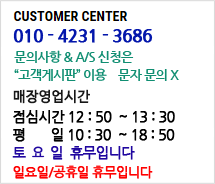Key repeat 문제 / 작동불량
페이지 정보
작성자 Laine 댓글 0건 조회 5,152회 작성일 16-11-22 23:36본문
K70 LUX 갈축을 사서 사용했었는데요
2주만에 키 중복입력 현상이 생겨서
공식 홈페이지(https://corsair.secure.force.com) 에서 문의 하였더니 다음과 같이 답변받았습니다.
"1 - Please completely exit out of the Corsair Utility Engine Software
2 - Disconnect the keyboard entirely from your system
3 - Using a paperclip, thumb tack, or thin needle, please hold down on the reset button located under the right leg tilt after you flip the keyboard ever.
4 - As it is pressed down, please connect the keyboard to a USB 3.0 port on your system (please ensure the connector labeled with the keyboard icon is connected only)
5 - A file explorer pop-up (check file explorer if it doesn't) will be displayed showing drive name as CRP_DISABLED
6 - Please ensure you first delete the firmware.bin file that is on the CRP_DISABLED drive. Transfer the K70LUXRGB_ISP_V205.bin that is attached to this ticket over to the CRP_DISABLED drive.
7 - Insert the keyboard as you normally would to have the keyboard initialize. "
중복입력 현상은 당연히 하드웨어 문제지만
혹시라도 만에하나 해결될까봐 위 방법을 따라하였으나
해결은 커녕 오히려 인식도 안되고 불도 안들어옵니다.
그리하여 교환을 요구하였더니 아래와 같이 답변받았습니다.
"If you have follow the guide but the issue still persisting, we can have your keyboard replaced or refund as long as it's within warranty. Please note we cannot refund the keyboard if it wasn't purchased from us directly, you have to contact the original seller for refund. "
이 키보드는 여기서 구매한 것이기에, 여기서 교환받으라고 하는군요.
정상제품으로 교환부탁드립니다.
Part Number : CH-9101022-KR
결제내역 첨부
2주만에 키 중복입력 현상이 생겨서
공식 홈페이지(https://corsair.secure.force.com) 에서 문의 하였더니 다음과 같이 답변받았습니다.
"1 - Please completely exit out of the Corsair Utility Engine Software
2 - Disconnect the keyboard entirely from your system
3 - Using a paperclip, thumb tack, or thin needle, please hold down on the reset button located under the right leg tilt after you flip the keyboard ever.
4 - As it is pressed down, please connect the keyboard to a USB 3.0 port on your system (please ensure the connector labeled with the keyboard icon is connected only)
5 - A file explorer pop-up (check file explorer if it doesn't) will be displayed showing drive name as CRP_DISABLED
6 - Please ensure you first delete the firmware.bin file that is on the CRP_DISABLED drive. Transfer the K70LUXRGB_ISP_V205.bin that is attached to this ticket over to the CRP_DISABLED drive.
7 - Insert the keyboard as you normally would to have the keyboard initialize. "
중복입력 현상은 당연히 하드웨어 문제지만
혹시라도 만에하나 해결될까봐 위 방법을 따라하였으나
해결은 커녕 오히려 인식도 안되고 불도 안들어옵니다.
그리하여 교환을 요구하였더니 아래와 같이 답변받았습니다.
"If you have follow the guide but the issue still persisting, we can have your keyboard replaced or refund as long as it's within warranty. Please note we cannot refund the keyboard if it wasn't purchased from us directly, you have to contact the original seller for refund. "
이 키보드는 여기서 구매한 것이기에, 여기서 교환받으라고 하는군요.
정상제품으로 교환부탁드립니다.
Part Number : CH-9101022-KR
결제내역 첨부
댓글목록
등록된 댓글이 없습니다.